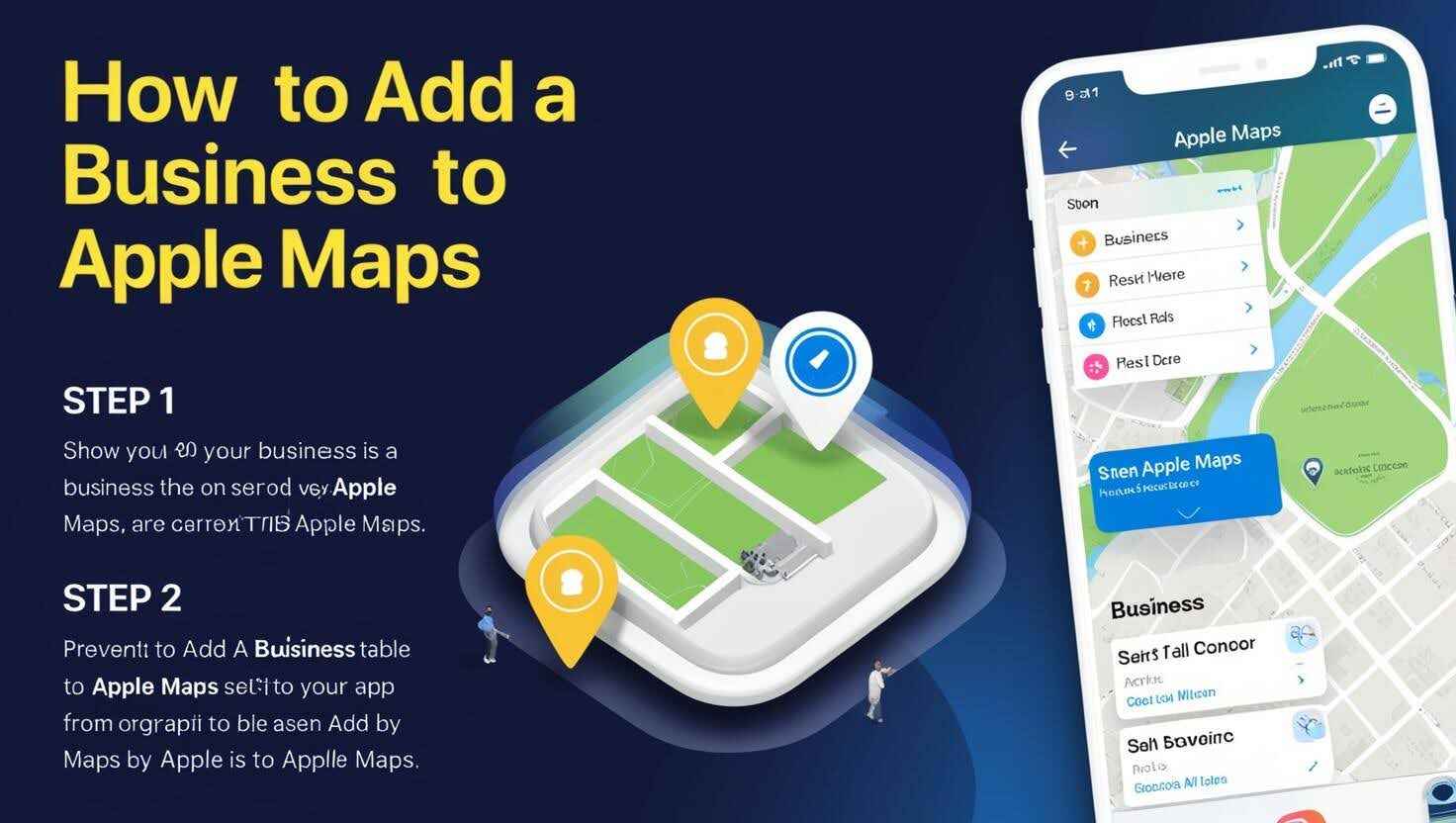Adding your business to Apple Maps is one of the most effective ways to increase your local visibility and attract nearby customers. Whether you’re running a small local shop or a large franchise, appearing on Apple Maps can significantly boost foot traffic, brand awareness, and ultimately, sales. With over 1 billion Apple devices in use worldwide, being visible on Apple Maps is an opportunity you can’t afford to miss.
Apple Maps provides users with turn-by-turn navigation, reviews, and information about businesses within their area. For local businesses, this means that showing up on the map is not just about visibility; it’s about being found by the right customers at the right time. The platform allows businesses to display important details such as hours of operation, phone numbers, website links, and customer reviews—all crucial elements that can influence potential customers’ decisions.
However, the process of adding your business to Apple Maps involves more than simply claiming your spot. You’ll need to ensure that your listing is properly optimized to rank higher in local search results, increasing your chances of being discovered. By following the right steps and leveraging local SEO best practices, you can dominate local search on Apple Maps and drive more customers through your door.
Key Takeaway: Getting your business on Apple Maps is essential for increasing local visibility and driving foot traffic. It’s crucial to optimize your listing for maximum impact.
Why Add Your Business to Apple Maps?
Apple Maps is a powerful tool for local businesses, offering a variety of benefits for those looking to improve their digital presence. Here’s why you should consider adding your business to Apple Maps today:
Increased Visibility in Local Search
Apple Maps plays a significant role in local search engine optimization (SEO). For businesses, being listed on the platform increases your chances of appearing in the local search results when users are looking for businesses near them. Apple Maps prioritizes nearby businesses and provides information like addresses, hours of operation, and directions directly within the app. This makes it easier for customers to find your business when they need it the most, driving foot traffic and helping you stand out in a crowded market.
With millions of users searching for businesses daily, not being on Apple Maps means losing out on a large pool of potential customers. Research shows that businesses listed on mapping platforms see increased click-through rates and are more likely to be discovered by customers within a specific geographic area. Being part of Apple Maps ensures that your business gets the exposure it deserves.
Apple Maps User Demographics
Apple Maps is used by a vast demographic of iPhone, iPad, and Mac users. According to a survey by Statista, Apple Maps holds around 27% of the global market share in mobile mapping applications, trailing behind Google Maps. However, it’s important to note that Apple Maps is the default mapping service for all iOS devices, meaning it has a captive and loyal user base. These users are highly likely to engage with businesses directly from the app, especially in cases of nearby searches.
Additionally, Apple Maps’ integration with other Apple apps, like Siri and Spotlight, ensures that businesses on the platform benefit from more visibility across various touchpoints on iOS devices. Whether users are asking Siri for recommendations or searching through Spotlight, businesses listed on Apple Maps are more likely to show up in relevant queries, further driving local visibility.
Trust and Credibility
When users see your business listed on Apple Maps, they are more likely to trust your legitimacy. The platform automatically verifies listings to ensure that businesses are real and accurate. This verification process adds a layer of trust, making users feel more confident in engaging with your business. For many potential customers, finding accurate and detailed information on Apple Maps makes the difference between choosing your business or a competitor’s.
Furthermore, since Apple Maps offers reviews, photos, and real-time information like traffic and hours, customers can easily verify the credibility and reputation of your business. Positive reviews and consistent information help to build credibility and give users the reassurance they need to choose your business.
Key Takeaway: Apple Maps increases your visibility and makes it easier for local customers to discover your business, all while enhancing your credibility through verified and trustworthy information.
Benefits for Small Businesses and Entrepreneurs
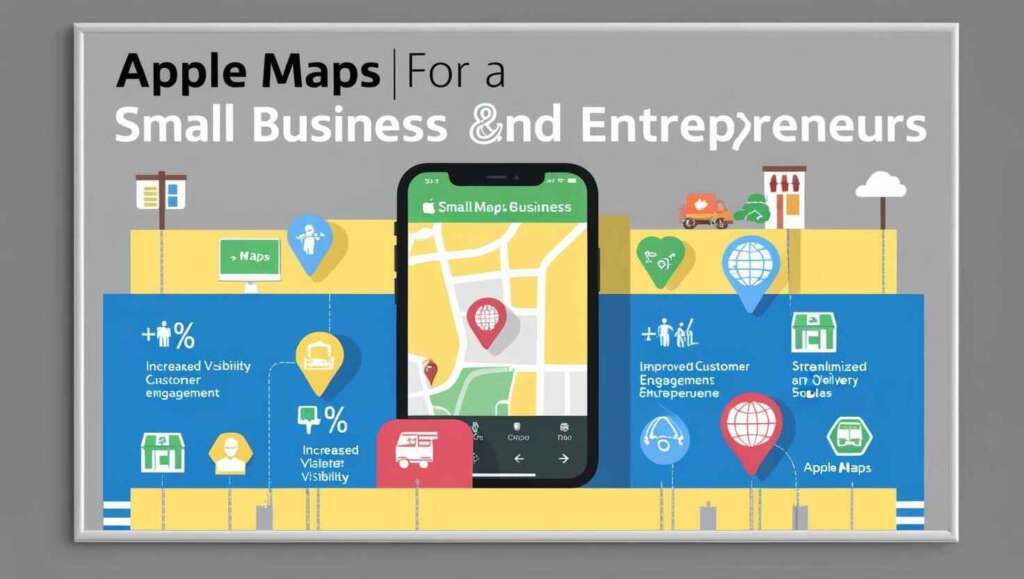
For small business owners, getting listed on Apple Maps can make a significant difference in local search rankings and customer discovery. Unlike larger corporations that have more resources to invest in paid search ads, small businesses can leverage the power of local SEO through platforms like Apple Maps without the need for expensive marketing campaigns.
Apple Maps is also a low-cost marketing channel that drives organic search traffic to your business. By properly optimizing your Apple Maps listing, small businesses can compete with larger brands in their area without breaking the bank. Many local customers prefer using Apple Maps over other navigation tools, further emphasizing the importance of having an optimized business listing on the platform.
Key Takeaway: For small businesses, Apple Maps offers a low-cost yet effective way to enhance visibility, improve local SEO, and attract more customers, without the need for large marketing budgets.
By now, it should be clear that adding your business to Apple Maps is a strategic move that offers a wide range of benefits for local SEO. But, as with any digital platform, simply being listed isn’t enough. The next step is ensuring your listing is complete, accurate, and optimized to help you stand out in local searches.
Sources:
- Statista: Market Share of Mobile Map Apps
- Forbes: Why Local SEO Is Important For Small Businesses
Steps to Add Your Business to Apple Maps
Adding your business to Apple Maps might seem complicated at first, but with the right steps, it’s a straightforward process. Here’s how you can claim your listing and ensure that your business is visible to customers searching nearby.
Setting Up Your Apple ID (If You Don’t Have One)
To start the process of adding your business to Apple Maps, you need an Apple ID. If you don’t already have one, creating it is the first step.
- Go to Apple’s Sign Up Page: Visit Apple’s ID creation page and fill out the required details such as your name, email, and password.
- Verify Your Email: Once you’ve entered your details, Apple will send you a verification code to your email. Enter the code to confirm your email address.
- Secure Your Apple ID: You may be asked to set up two-factor authentication for added security.
- Set Up Payment Information (Optional): While you may not need this for adding your business, Apple may request payment information to link with your account for future services.
Once you have an Apple ID, you’re ready to claim your business listing on Apple Maps.
Claiming Your Business with Apple Business Register
The next step is claiming your business through Apple’s official business tool, the Apple Business Register. Here’s how:
- Go to Apple Business Register: Visit the Apple Business Register page where you can manage your business profile.
- Search for Your Business: Use the search bar to check if your business is already listed. If it is, you can claim it. If not, you can add a new business.
- Add Your Business Information: Enter the details of your business such as name, location, business hours, contact details, and category. The more information you provide, the more likely your listing will be found by customers.
- Verify Your Business: Apple will typically ask for a verification method. This might be a phone call or email sent to your business’s contact details. Be sure to keep an eye on your communication channels to complete this step promptly.
Verifying Your Business
Verifying your business is a crucial step to ensure your listing is legitimate and trustworthy. Apple will send you a verification code, either via a phone call or email, that you’ll need to enter into the Apple Business Register to confirm ownership.
- Receive the Verification Code: The verification method will depend on the contact details you’ve provided. Typically, you’ll receive an automated phone call or email.
- Enter the Verification Code: Once you receive the code, enter it into the Apple Business Register portal to complete your verification.
Verification ensures that only legitimate business owners can manage the listing, adding credibility to your profile. This process can take a few days, so be patient while Apple processes your request.
Key Takeaway: Setting up your Apple ID, claiming your business, and verifying it through the Apple Business Register are essential steps in getting your business on Apple Maps. Ensure you provide accurate details and complete verification to make your listing official.
How to Optimize Your Apple Maps Listing for Better Local SEO

Once your business is added to Apple Maps, the next step is to optimize your listing to increase visibility in local search results. Here’s how you can fine-tune your Apple Maps listing to get the most out of it:
Complete Your Business Information Thoroughly
One of the most important aspects of optimizing your Apple Maps listing is ensuring that your business information is complete, accurate, and up-to-date. Key elements to focus on include:
- Business Name: Ensure your business name is accurate and matches your brand’s name across all platforms to avoid confusion.
- Address: Verify that your business address is correct. This is crucial because Apple Maps relies on accurate location data to direct customers to your store.
- Phone Number: Provide a valid phone number that customers can use to reach your business. This also helps with verification.
- Business Hours: Ensure your business hours are correctly listed. This is important for customer convenience, and inaccurate hours may lead to missed opportunities.
Apple Maps uses this information to display your business to customers searching for services near your location. Consistency is key, so make sure the same details are used across all other online directories, such as Google My Business and Yelp.
Add Photos and Videos
Visual content plays a major role in making your Apple Maps listing stand out. Including photos and videos of your business can increase engagement and attract more customers. Here’s how to optimize your visual content:
- Business Exterior and Interior Photos: High-quality photos showing the outside of your business (storefront, signage) and inside (product displays, seating areas) are essential. These photos should reflect the ambiance and value of your business.
- Product and Service Photos: Showcase your best products or services with clear, bright images. These will appeal to potential customers looking to learn more about what you offer.
- Videos: While videos aren’t always necessary, adding a short video that shows off your business in action can help customers connect with you on a deeper level. This could be a tour of your store or a quick introduction to your business.
By adding these visual elements, you’re not only improving your SEO but also providing potential customers with a preview of what they can expect.
Key Takeaway: Completing your business information accurately and adding high-quality photos and videos can significantly improve your visibility and engagement on Apple Maps.
Encourage Customer Reviews
Customer reviews are vital for improving your reputation and visibility on Apple Maps. Positive reviews can boost your business’s ranking in local search results and encourage new customers to visit. Here’s how to leverage reviews:
- Ask for Reviews: Encourage your satisfied customers to leave reviews on your Apple Maps listing. You can ask them in person, via email, or even on social media.
- Respond to Reviews: Engaging with customers who leave feedback, both positive and negative, shows that you value their opinion and are committed to improving your service. Always remain professional and courteous in your responses.
- Monitor Reviews: Keep an eye on reviews to track your business’s reputation. Regularly check for new reviews and respond promptly.
When you have a steady stream of positive reviews, your business becomes more likely to appear in local searches, and you build trust with potential customers.
Key Takeaway: Customer reviews are a powerful tool for boosting your local search ranking and building credibility. Encourage feedback and actively engage with your customers to improve your Apple Maps listing.
Common Pitfalls and How to Avoid Them
While adding your business to Apple Maps is straightforward, there are several common mistakes that can hinder your listing’s effectiveness. Let’s take a look at some of these pitfalls and how to avoid them:
Inaccurate Business Information
One of the most common issues businesses face is entering incorrect information on their Apple Maps listing. This can lead to lost customers and a damaged reputation. Here’s how to avoid this:
- Double-Check Your Details: Before submitting your listing, carefully review all your information to ensure it’s accurate and consistent.
- Update Regularly: If anything changes—such as your business hours or location—make sure to update your Apple Maps listing immediately to avoid confusing customers.
Misunderstanding Apple Maps’ Algorithm
Apple Maps uses an algorithm to rank businesses in local searches, similar to other platforms like Google. Many businesses fail to optimize their listings in a way that aligns with this algorithm, which can hurt their ranking. To optimize:
- Focus on Relevance: Ensure that your business information is relevant to the services you offer. For example, don’t choose irrelevant categories or tags that don’t accurately describe your business.
- Leverage Customer Engagement: Apple Maps favors businesses that actively engage with customers, so make sure you regularly update your listing and respond to reviews.
Delayed Listing Approval
Sometimes, businesses experience delays in getting their listings approved on Apple Maps. If this happens, don’t panic. Here’s what you can do:
- Wait Patiently: Apple takes its time verifying and approving listings. If your business hasn’t been approved after a few days, check that your details are accurate.
- Check for Errors: Make sure that your business information is error-free. Apple may delay approval if it suspects your listing is inaccurate.
Key Takeaway: Avoid common pitfalls like inaccurate information, misunderstanding Apple Maps’ algorithm, and delays in listing approval by being thorough and proactive when managing your Apple Maps listing.
Once you’ve followed these steps, you’ll be well on your way to mastering Apple Maps and dominating local search results. Remember, optimization is key, so continue to refine and adjust your strategy as you go.
Sources:
- Google My Business Optimization Guide
- Apple Business Register Help
How to Leverage Apple Maps Insights for Local SEO Strategy
Once your business is live on Apple Maps, the next step is to use the analytics and insights provided by the platform to fine-tune your local SEO strategy. Apple Maps offers a wealth of data that can help you better understand your customers, track performance, and adjust your approach to improve local visibility.
Understanding Apple Maps Insights
Apple Maps provides business owners with valuable insights into how their listing is performing. These insights include data on how customers are interacting with your listing, including how many people are viewing your business, requesting directions, and calling your business. Here’s how to make sense of these metrics:
- Views: This metric shows how many people have viewed your business listing. A high number of views indicates that your listing is performing well and attracting attention.
- Requests for Directions: This data tells you how many users requested directions to your business. If this number is high, it shows that your business is being actively considered by customers who are close by.
- Phone Calls: Apple Maps tracks how many people are calling your business directly from your listing. A higher call volume can indicate that your business is gaining trust and attention.
- Search Queries: Understanding what keywords or phrases people are using to find your business can help you adjust your local SEO efforts. Are people searching for your specific services, or are they using generic terms?
By analyzing these insights, you can identify trends, optimize your business listing, and enhance your local SEO strategy to attract more customers.
Using Data to Improve Your Listing
Once you’ve gathered enough data from Apple Maps insights, it’s time to start using it to improve your listing. Here’s how:
- Adjust Business Hours: If you notice a significant number of customers are viewing your business after hours or on weekends, you may want to update your hours to reflect this. Providing extended hours can capture more traffic.
- Optimize for Local Keywords: If search queries indicate that people are using certain local keywords (like “best pizza in [city]”), try to optimize your Apple Maps listing and website content around those terms to increase visibility.
- Improve Your Reviews and Photos: If you notice that your listing is receiving views but not phone calls or requests for directions, it may be time to enhance your review management strategy and add more compelling photos to encourage action.
By using insights to guide your decision-making, you can ensure your listing stays competitive and continues to attract potential customers.
Key Takeaway: Apple Maps insights provide essential data to help you optimize your listing, improve customer engagement, and make informed decisions about your local SEO strategy.
How to Stay Competitive on Apple Maps

As the local search market becomes more competitive, it’s important to continually optimize your Apple Maps listing to stay ahead of your competitors. Here’s how you can maintain a strong presence and keep your business ranking well.
Regularly Update Your Listing
Apple Maps rewards businesses that keep their listings fresh and up-to-date. It’s important to review your business listing regularly and make updates as needed. Whether it’s a seasonal promotion, new business hours, or a change in your product offerings, updating your Apple Maps listing ensures that your customers always have accurate, relevant information.
- Seasonal Updates: For businesses that offer seasonal products or services (e.g., Christmas tree farms or summer outdoor gear stores), make sure your listing reflects these changes so customers know when to visit.
- Promotions and Special Offers: Adding promotional details or special events can encourage more visits to your business. Apple Maps lets you add rich content to your listing, so make sure to take advantage of it.
- Track Changes in Competitor Listings: Keep an eye on what your competitors are doing on Apple Maps. If they are adding new features or offers, consider making similar updates to maintain your competitive edge.
Engage with Customers
Customer engagement plays a major role in local SEO. Responding to customer reviews, uploading fresh photos, and providing timely updates to your business hours or services can keep your listing fresh and engaging. Here’s how to stay proactive:
- Respond to All Reviews: Whether a customer leaves positive or negative feedback, responding shows that you care about their experience. This can help build trust with potential customers and keep them coming back.
- Encourage User-Generated Content: Encourage customers to share photos of your products or services. Apple Maps allows users to upload their own photos, which can help your listing appear more authentic and trustworthy.
- Post Announcements: Keep your customers informed by posting news or announcements directly on your Apple Maps listing. Whether it’s a new product launch or a change in services, keeping your customers updated can enhance engagement.
Monitor Local Competitors
One of the most effective ways to stay competitive is to keep tabs on your local competitors. Regularly search for businesses in your industry and location to see how they are performing on Apple Maps. This will give you an idea of how you compare and where you need to improve. Pay attention to:
- Review Volume and Quality: If competitors are receiving more positive reviews than you, it may be time to focus on improving customer service and encouraging more feedback.
- Business Category: Make sure your business is listed under the correct category. If competitors are ranking higher due to more accurate categorization, you may need to revise your business category.
- Content and Media: Take note of the types of photos, videos, and promotions your competitors are using. Are they offering something you aren’t? Could you improve your media content?
Key Takeaway: To stay competitive, it’s crucial to regularly update your Apple Maps listing, engage with customers, and keep an eye on your competitors’ strategies.
Conclusion
Adding your business to Apple Maps is a powerful tool for improving local SEO and driving more customers through your door. By following the steps to claim and optimize your listing, using Apple Maps insights to improve your strategy, and staying competitive, you can ensure your business stands out in local search results. Consistency and engagement are key to making the most out of Apple Maps, so always keep your listing fresh, respond to customer reviews, and leverage local SEO tactics to stay ahead of the competition.
Key Takeaway: Apple Maps can significantly improve your local search visibility, but only if you optimize and maintain your listing actively. Regular updates, customer engagement, and competitive monitoring will help your business dominate local search.
FAQs
- How long does it take for my business to appear on Apple Maps? Apple Maps usually takes a few days to a couple of weeks to verify and list your business after you’ve submitted the necessary details.
- Can I add my business to Apple Maps for free? Yes, adding your business to Apple Maps is free through the Apple Business Register.
- What if my business isn’t showing up on Apple Maps? Ensure your business information is accurate and complete. If you’ve recently added your business, it might just take time for approval.
- How do I update my business hours on Apple Maps? Log into your Apple Business Register account, update your hours, and the changes will be reflected on Apple Maps.
- Can I remove my business from Apple Maps? Yes, you can remove your business listing from Apple Maps via your Apple Business Register account if you no longer want to be listed.